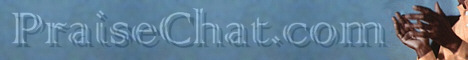winxpnews.com_0001 - 2002-08-06 winxpnews.com sunbeltsoftware.com sunbelt-software.com
 Stupid spam
Stupid spam

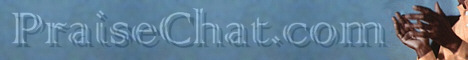
Home |
Articles |
Spams |
419 scams |
Spambots |
Deny list |
Phone list |
eMail list |
FAQ |
Forum
Remove requests |
Decode 64 |
Decode qp |
Decode ip |
Other sites |
Spam SUCKS! |
Formmail Scans
Logos |
Phishing |
Lottery Scams |
Support TOASTEDspam.com |
Network Testing Services |
PushPinMap
(2674) View this spam as a pruned html file
TOASTEDspam.com toasted spam dot com
|
winxpnews.com_0001 - 2002-08-06 winxpnews.com sunbeltsoftware.com sunbelt-software.com
|
Return-Path: <do_not_reply@bounce.winxpnews.com>
Received: from bounce.winxpnews.com ([207.90.33.18])
by www.munged.ext (8.11.0/8.11.0) with SMTP id g76GEhd31465
Tue, 6 Aug 2002 12:14:45 -0400
Importance: Normal
From: "WinXPnews" <do_not_reply@bounce.winxpnews.com>
Received: from bounce.winxpnews.com by 96DNP.bounce.winxpnews.com with SMTP for @munged.ext; Tu
e, 06 Aug 2002 12:09:43 -0500
Message-Id: <GHGX5P1833GXNKKT0.1GL90N2A0X8P."WinXPnews" <do_not_reply@bounce.winxpnews.com>>
Subject: WinXPnews: XP Networking Technology Rocks!
Reply-To: "WinXPnews" <do_not_reply@bounce.winxpnews.com>
X-Sender: "WinXPnews" <do_not_reply@bounce.winxpnews.com>
X-Mailer: @munged.ext
Date: Tue, 06 Aug 2002 12:09:41 -0500
<html><head><!--
***************************** WinXPnews HTML ****************************
If you can see this text, then you are not using an HTML enabled
email client or your email client could not interpret this HTML.
Please read the following instructions!
This is a posting from WinXPnews for @munged.ext
To manage your profile, click on the following customized link:
http://www.winxpnews.com/login.cfm?id=2420735872207328
You can modify or delete your profile there. You may also forward this
email to listmanager@winxpnews.com stating that you wish to be removed
from WinXPnews. Please include this complete text section in your email.
--- Read this newsletter online by visiting http://www.winxpnews.com ---
--- Please disregard all the text below as it is HTML formatted text ---
***************************** WinXPnews HTML *****************************
-->
<title>WinXPnews™</title>
<style type="text/css">
a:link {color: #b04040; font-weight: bold;}
a:visited {color: #804040; font-weight: bold;}
a:active {color: #ff0000; font-weight: bold;}
a:hover {color: #ff0000; font-weight: bold;} </style>
</head>
<body bgcolor="#ffffff" topmargin="0" leftmargin="0" marginheight="0" marginwidth="0">
<table width = '100%' border = '0'>
<tr>
<td bgcolor = '#0055e7' align='right'>
<img src='http://www.winxpnews.com/graphics/winxpnews_logo_200.jpg' align='left' border='0'>
<font face='verdana, sans-serif' size='5' color='#ffffff'>
<b>WinXPnews™ E-Zine</b><br>
</font>
<font face='verdana, sans-serif' size='1' color='#ffffff'>
Tue, Aug 6, 2002 (Vol. 2, 31 - Issue 37)
</font>
</td>
</tr>
<tr><td align='center'><font face='verdana, sans-serif' size='2'><b>
Feel free to forward this newsletter to other WinXP enthusiasts.</b><br>
<b>Read this newsletter online here:
<a href="http://www.winxpnews.com/?id=37">
http://www.winxpnews.com/?id=37</a><br>
For a quick unsubscribe (gasp!) click here:<br>
<a href="http://www.winxpnews.com/unsubscribe.cfm?email=@munged.ext">
http://www.winxpnews.com/unsubscribe.cfm?email=@munged.ext</a></b>
</font>
<img src='http://www.winxpnews.com/tr/tr.cfm?mid=2420735872207328&xid=37'
width='0' height='0' border='0'>
</td></tr>
<tr>
<td>
<font face='verdana, sans-serif' size='5'>
<b>XP Networking Technology Rocks!</b>
</font>
</td>
</tr>
<tr>
<td> </td>
</tr>
<tr>
<td background='http://www.winxpnews.com/graphics/h_border.gif' align=left>
<img src='http://www.winxpnews.com/graphics/winxpnews_logo_50.jpg' width='53' height='24' align='right
'>
<font face='verdana, sans-serif' size='4' color='#ffffff'> This issue of WinXPnews™ co
ntains:<br>
</font>
</td>
</tr>
<tr>
<td><font size='1'> </td>
</tr>
<tr>
<td>
<font face='verdana, sans-serif' size='2'>
<ol>
<li>EDITOR'S CORNER
<code1=lee>
<ul type='square'>
<li>Windows XP Networking Technology Rocks!<li>Follow Up on "Entertainment Industry Becomes Public Ene
my Number One"
</ul>
<li>HINTS, TIPS, TRICKS & TWEAKS
<ul type='square'>
<li>GUI Chat Program for Windows LANs Follow Up<li>Find Out Which Process is Connecting to the Network
<li>Take Control of What Icons Appear in the System Tray<li>Machines Don't Show Up in My Network Place
s
</ul>
<li>HOW TO'S: ALL THE NEW XP FEATURES
<ul type='square'>
<li>How to Spy on Windows XP Spyware
</ul>
<li>WINXP SECURITY: UPDATES & PATCHES
<ul type='square'>
<li>Spam Avalanche Pummels our Spam Relay Computer<li>Good Antivirus and Firewall Applications for Win
dows XP<li>Gator Spyware/Scumware Causes Windows XP Modems to Dial Up<li>CookieWall Whacks "Stool Pige
on" Cookies
</ul>
<li>UPGRADING & COMPATIBILITY ISSUES
<ul type='square'>
<li>Keep Your Web Sites Up to Date with a Dynamic DNS Provider<li>Diskeeper Lite Freeware Version Avai
lable for Windows XP<li>How to Change the Windows XP Product Activation Key Code
</ul>
<li>WINXP CONFIGURING & TROUBLESHOOTING
<ul type='square'>
<li>Taskbar Can Only Appear on One of Your Multiple Monitors in Windows XP<li>Slow SMB Performance Whe
n You Copy Files from Windows XP to a Windows
2000-Based Domain Controller<li>Error Message: The Recycle Bin on C:\ Is Corrupt or Invalid. Do You Wa
nt to Empty the Recycle Bin for this<li>Outlook or Outlook Express Hangs After You Send an E-Mail Mess
age That Has an Attachment<li>McAfee AntiVirus Causes an Error Message in Windows XP
</ul>
<li>FAVE LINKS
<ul type='square'>
<li>This Week's Links We Like. Tips, Hints And Fun Stuff
</ul>
<li>BOOK OF THE WEEK
<ul type='square'>
<li>Anti-Hacker Toolkit
</ul>
</ol>
</font>
</td>
</tr>
<tr>
<td> </td>
</tr>
<tr>
<td background='http://www.winxpnews.com/graphics/h_border.gif' align=left>
<img src='http://www.winxpnews.com/graphics/winxpnews_logo_50.jpg' width='53' height='24' align='right
'>
<font face='verdana, sans-serif' size='4' color='#ffffff'>
SPONSOR: iHateSpam<br>
</font>
</td>
</tr>
<tr>
<td><font size='1'> </td>
</tr>
<tr>
<td>
<a href="http://www.winxpnews.com/rd/rd.cfm?id=020806S1-iHateSpam&mid=2420735872207328" target="_top">
<img src='http://www.sunbelt-software.com/cfbanners/ihs1.jpg' align='right' border='0'>
</a>
<font face='verdana, sans-serif' size=2>
Irritated with p o r n, bogus business offers and v i a g r a ads in your mailbox?<br>
Angry about losing your valuable time deleting all that junk? Need a spam-<br>
filter that eliminates this annoying spam? Stop the spam in your inbox<br>
with iHateSpam. It gives you control over the ever increasing flood of <br>
junk email. Runs under Windows 95/98/ME/NT/2000/XP. Best of all, the limited<br>
time Intro Offer is just $19.95 with online delivery of full product and a <br>
30-day money back guarantee. This is a real no-brainer. <b>Get Your Copy Now!</b><br>
<b>Visit <a href="http://www.winxpnews.com/rd/rd.cfm?id=020806S1-iHateSpam&mid=2420735872207328" targe
t="_top">iHateSpam</a> for more information.</b>
</font>
</td>
</tr>
<tr>
<td> </td>
</tr>
<tr>
<td background='http://www.winxpnews.com/graphics/h_border.gif' align=left>
<img src='http://www.winxpnews.com/graphics/winxpnews_logo_50.jpg' width='53' height='24' align='right
'>
<font face='verdana, sans-serif' size='4' color='#ffffff'>
EDITOR'S CORNER<br>
</font>
</td>
</tr>
<tr>
<td><font size='1'> </td>
</tr>
<tr>
<td>
<font face='verdana, sans-serif' size='2'>
<p><font size=3><b>Windows XP Networking Technology Rocks!</b></font><p>
I had the chance to attend the Black Hat (www.blackhat.com) hacker and computer security conference la
st week. If you've never been to a Black Hat conference, you definitely need to put it on your list of
things to do! The speakers are always top-notch, and I guarantee you'll learn something useful during
your two day stay.
<p>
Traveling to distant lands (Las Vegas) doesn't mean the rest of my work can stop. I brought my Sony la
ptop with Windows XP loaded on it hoping that it would be able to connect me to the conference and to
the world. I got everything I needed and more!
<p>
Check out these Windows XP networking technologies that kept me connected and working:
<ul>
<li>Wireless networking. The Black Hat conference organizers were kind enough to provide a high-speed
connection to the Internet via a wireless LAN. I was able to use my DLink wireless card to connect to
the LAN without a single configuration step! (I did disable NetBIOS, the Server service, and all IIS s
ervices on the laptop; after all, it was a hacker conference!)
<li>Traditional Ethernet and Cable Modem. The laptop had an Ethernet port that I hooked into the Cable
modem in the hotel room. Sweet! Very few people in the hotel knew about the cable modem availability,
so we had this virtually to ourselves and the performance rocked
<li>Virtual Private Networking. I needed access to files on my home network. How could I access those
files from Las Vegas? How about a VPN connection over the wireless LAN or the Cable modem connection.
The VPN connection was a
no-brainer to setup and I was connected to my home network in less than 3 minutes
<li>Remote Desktop and Terminal Services! I had a big problem with one of the servers on my office net
work. In the days of old I would have to be on site to fix the problem. But, with the help of Remote D
esktop and Terminal Services, I was able to fix this problem from over a thousand miles away!
</ul>
Not all of these features are specific to Windows XP, but all of them have been improved and optimized
with XP. If you have a laptop computer, the best favor you can do for yourself is to investigate whet
her Windows XP will work on it. If not, buy a new laptop with Windows XP Professional (never use XP Ho
me!!!)
<p>
Do you use Windows XP networking to save your bacon when out of town? How do you use Windows XP networ
king? Are you doing anything creative or unusual with Windows XP's networking features? Let us know! I
'll publish the more interesting and unusual responses.
<p><font size=3><b>Follow Up on "Entertainment Industry Becomes Public Enemy Number One"</b></font><p>
We received many responses to last week's article on how the entertainment industry plans to take over
your personal computer. There wasn't a single reader who was interested in letting the entertainment
industry take control of his personal computer. Most of you said if the movie and music companies use
heavy handed strong arm tactics, you'll tell them to go to Hades! You don't have to buy their pabulum.
Get a book! There are literally millions of them to be had, and many are cheaper than a movie or CD.
Guess what? You can share your book with a friend without the thought police knocking at your door!
<p>
Until next week,<br>
Tom Shinder, Editor<br>
(email us with feedback: <a href="mailto:feedback@winxpnews.com?subject=WinXPnews Issue #37">feedback@
winxpnews.com</a>)
</font>
</td>
</tr>
<tr>
<td> </td>
</tr>
<tr>
<td background='http://www.winxpnews.com/graphics/h_border.gif' align=left>
<img src='http://www.winxpnews.com/graphics/winxpnews_logo_50.jpg' width='53' height='24' align='right
'>
<font face='verdana, sans-serif' size='4' color='#ffffff'>
SPONSOR: Is Your PC Spying On You?<br>
</font>
</td>
</tr>
<tr>
<td><font size='1'> </td>
</tr>
<tr>
<td>
<a href="http://www.winxpnews.com/rd/rd.cfm?id=020806S2-PestPatrol&mid=2420735872207328" target="_top"
>
<img src='http://www.winxpnews.com/ads/pestpatrol.gif' align='right' border='0'>
</a>
<font face='verdana, sans-serif' size=2>
You are surfing the Web. Check out sites, download some music or<br>
software that might be cool. Guess what? Your PC might have picked up<br>
a cyber transmitted disease (CTD). These pests might now be monitoring <br>
what you are doing and report this back to their "black hat" owners <br>
and reveal your personal information. PestPatrol kills 'em all off. <br>
Get your copy on the online shop for just 30 bucks with immediate online<br> delivery. Protect your PC
and your confidential data!<br>
<b>Visit <a href="http://www.winxpnews.com/rd/rd.cfm?id=020806S2-PestPatrol&mid=2420735872207328" targ
et="_top">Is Your PC Spying On You?</a> for more information.</b>
</font>
</td>
</tr>
<tr>
<td> </td>
</tr>
<tr>
<td background='http://www.winxpnews.com/graphics/h_border.gif' align=left>
<img src='http://www.winxpnews.com/graphics/winxpnews_logo_50.jpg' width='53' height='24' align='right
'>
<font face='verdana, sans-serif' size='4' color='#ffffff'>
HINTS, TIPS, TRICKS & TWEAKS<br>
</font>
</td>
</tr>
<tr>
<td><font size='1'> </td>
</tr>
<tr>
<td>
<font face='verdana, sans-serif' size='2'>
<p><font size=3><b>GUI Chat Program for Windows LANs Follow Up</b></font><p>
I had to get the asbestos suit out after last week's newsletter! I reported on a cool tool called NTHa
il that allows you to chat with others on your network. When I first looked up the program, it was fre
e, and I let all of you know it was free! The problem is the Web site decided to charge for the file A
FTER the newsletter went out. Ouch! Mike Kanir was good enough to find another site that had the file.
It's FREE and all you have to provide is an email address and name (never give away your personal ema
il address or name to a Web site). Get it here:<br>
<a href="http://www.winxpnews.com/rd/rd.cfm?id=020806TI-NTHail&mid=2420735872207328" target="_top">htt
p://www.winxpnews.com/rd/rd.cfm?id=020806TI-NTHail</a>
<p><font size=3><b>Find Out Which Process is Connecting to the Network</b></font><p>
Ever wonder what connections your computer is making with other computers on your network or the Inter
net? If so, then check this out. Open a command prompt, type the Netstat -a -o command, and press ENTE
R. You'll see your computer name in the second column along with the port number it's listening on. In
the third column you'll see the name of the computer you're connected to and the port number on that
computer you're connected to. In the last column you'll see a number called the PID (Process ID). The
PID can clue you into the program responsible for the connection. Run the command Tasklist /SVC and yo
u'll see a list of applications, PIDs and Services. Match up the PID with the service and you'll know
what process on your computer is connecting to the remote computer. Cool!
<p><font size=3><b>Take Control of What Icons Appear in the System Tray</b></font><p>
The system tray is the recessed area next to the clock in the taskbar area (assuming that you have the
clock enabled). It's actually not called the system tray anymore, because that would be too easy! Tha
t little recessed area next to the clock is called the "System Notification Area". Whatever you call i
t, it can be irritating to have important icons disappear from the tray when you need or want them vis
ible. Check this out:
<ol>
<li>Right click in an empty area of the taskbar and click Properties.
<li>On the Taskbar tab, look down in the Notification area frame. Notice that there is a checkmark in
the Hide inactive icons checkbox. If you don't want any icons disappearing from the tray ever, remove
the checkmark.
<li>If you want some icons to disappear, and some icons to always be visible, leave the checkmark in t
he checkbox. Now click the Customize button.
<li>In the Customize Notifications dialog box you'll see all the icons currently in the system tray. S
croll down the list and you'll see a list of icons that have been in the tray but aren't in it current
ly. Find an icon you always want to show and then click on the entry in the Behavior column. You have
three choices: Always show, Always hide and Hide when inactive. If you always want the icon to appear
in the tray, select the Always show option.
<li>Click OK and then click OK again.
</ol>
Now that you have a better understanding of the icons in the system tray, spend some time playing arou
nd with this feature and get the icons you want to show and hide exactly how you want them!
<p><font size=3><b>Machines Don't Show Up in My Network Places</b></font><p>
I've heard from a lot of people who have problems with machine names not showing up in the My Network
Places or Network Neighborhood applet. There are a number of causes for this, but the most common are:
NetBIOS isn't enabled, or the Server service (file and print services) isn't enabled on the interface
. You can only disable NetBIOS on Windows 2000 and Windows XP computers, but you can disable file and
print sharing on any Windows computer. On a Windows XP computer, perform the following steps to check
your setup:
<ol>
<li>Click Start and right click on My Network Places and click Properties.
<li>In the Network Connections window, right click on your Local Area Connection and click Properties.
<li>On the General tab, find the File and Printer Sharing for Microsoft Networks entry. There should b
e a checkmark in the checkbox to the left of this entry if you want your computer to show up in the My
Network Places or Network Neighborhood applet.
<li>Scroll down to the Internet Protocol (TCP/IP) entry and click on it. Then click on the Properties
button. On the Internet Properties (TCP/IP) Properties dialog box, click the Advanced button.
<li>In the Advanced TCP/IP Settings dialog box, click on the WINS tab. Make sure that Enable NetBIOS o
ver TCP/IP is selected.
</ol>
If you have NetBIOS and the server service enabled (by enabling file and printer sharing), then your c
omputer should show up in the My Network Places or Network Neighborhood.
</font>
</td>
</tr>
<tr>
<td> </td>
</tr>
<tr>
<td background='http://www.winxpnews.com/graphics/h_border.gif' align=left>
<img src='http://www.winxpnews.com/graphics/winxpnews_logo_50.jpg' width='53' height='24' align='right
'>
<font face='verdana, sans-serif' size='4' color='#ffffff'>
HOW TO'S: ALL THE NEW XP FEATURES<br>
</font>
</td>
</tr>
<tr>
<td><font size='1'> </td>
</tr>
<tr>
<td>
<font face='verdana, sans-serif' size='2'>
<p><font size=3><b>How to Spy on Windows XP Spyware</b></font><p>
Have you ever wondered what information Windows XP and other Spyware is sending back to the mothership
? Are these programs searching for number sequences matching credit card or social security numbers on
your hard disk? Could they be taking an inventory of applications on your computer and reporting the
results to the "master database"? The very nature of Spyware is that it does its rude duty in the back
ground and doesn't inform you of the EXACT nature of its activity. If it weren't Spyware, a big dialog
box would pop up and say "Hi! I am going to send information back to [Microsoft or Real.com or Gator.
com or etc.] and this is the exact information I am sending". There's a way to see what the Spyware ma
kers are sending back, but it takes a bit of practice. It involves using a packet sniffer. Check it ou
t:
<ol>
<li>Go to ethereal.com and download ethereal-setup-0.9.5.exe file from the Win32 Binary Distribution p
age
<li>Install the Ethereal program. You may need to restart the computer after installing Ethereal.
<li>Start the Ethereal program, click the Capture menu and click the Start command.
<li>The Ethereal: Capture Options dialog box appears. Accept the defaults and click OK.
<li>The Ethereal: Capture dialog box appears. You can see the packets being captured in real time, but
you can't see the contents of the packets. You want to run Ethereal packet captures when you suspect
that Spyware is running. When would that be? When you're not doing anything at all with the computer a
nd it starts dialing up, or the lights on the Internet interface appears to get all excited and you're
not doing anything with the Internet. When you're done capturing, click OK.
<li>The Ethereal window has three frames. The top frame has a list of the packets, the middle frame ha
s detailed interpretation of the packets, and the bottom frame has the hex and ASCII translation of th
e packets. If you're lucky, your Spyware manufacturer will send their ill-gotten gains in the clear, a
nd you'll be able to read the information on the right side of the bottom pane.
Packet sniffers can be a bit complicated, but you can't get in trouble by playing around with Ethereal
. You just might find a piece of very personal information being sent back to some Spyware vendor's We
b site!
</ol>
<a href="http://www.winxpnews.com/rd/rd.cfm?id=020806HT-Ethereal&mid=2420735872207328" target="_top">h
ttp://www.winxpnews.com/rd/rd.cfm?id=020806HT-Ethereal</a>
<p>
But if you are not that technical, and want to get rid of the spyware, here is a great tool for very l
ittle money called PestPatrol which will scan for these critters and delete them:<br>
<a href="http://www.winxpnews.com/rd/rd.cfm?id=020806HT-PestPatrol&mid=2420735872207328" target="_top"
>http://www.winxpnews.com/rd/rd.cfm?id=020806HT-PestPatrol</a>
</font>
</td>
</tr>
<tr>
<td> </td>
</tr>
<tr>
<td background='http://www.winxpnews.com/graphics/h_border.gif' align=left>
<img src='http://www.winxpnews.com/graphics/winxpnews_logo_50.jpg' width='53' height='24' align='right
'>
<font face='verdana, sans-serif' size='4' color='#ffffff'>
WINXP SECURITY: UPDATES & PATCHES<br>
</font>
</td>
</tr>
<tr>
<td><font size='1'> </td>
</tr>
<tr>
<td>
<font face='verdana, sans-serif' size='2'>
<p><font size=3><b>Spam Avalanche Pummels our Spam Relay Computer</b></font><p>
We had to head out of town last week to attend a hacker conference in Las Vegas. Guess who watches ove
r our network when we're out of town? No one! I've got to pray for a high-speed Internet connection in
the hotel room so that I can watch over the Web and mail servers. Guess what? The absolutely worst th
ing happened: the spam whacking mail relay server went down. Ouch! That meant I had to change things a
round to let all mail into the network, including the dreaded spam. Would you believe 200 spams a day
to my mail box? Ouch! I hate, I really hate, I REALLY REALLY HATE SPAM! There's something about gettin
g mail from scumbags pushing pills, potions and other stuff that no one in his right mind would be int
erested in my mailbox that turns me black and blue! What do you think of spam? If you have a couple of
minutes, head on over to Sunbelt Software to take our spam survey. I promise you will not get any spa
m from taking the survey! Maybe we'll all be able to do something about this scourge of the Internet i
f we work together.<br>
<a href="http://www.winxpnews.com/rd/rd.cfm?id=020806SE-Spam_Survey&mid=2420735872207328" target="_top
">http://www.winxpnews.com/rd/rd.cfm?id=020806SE-Spam_Survey</a>
<p><font size=3><b>Good Antivirus and Firewall Applications for Windows XP</b></font><p>
Larry Hubble asks about what are some good Antivirus (AV) and firewall applications you can use with W
indows XP. That's a great question! Every computer should have antivirus software running and every co
mputer that is connected to the Internet should have firewall software. I always recommend Norton Anti
virus (NAV) because it causes few problems and does what it's supposed to do. Firewalls are more compl
icated, but you can use the built-in Internet Connection Firewall (ICF) as a decent "edge" firewall if
you don't want to pay for more software. For a personal firewall, check out the Sygate Personal Firew
all Pro or Zone Alarm. If you're running a small or medium sized business, you can't beat Microsoft's
ISA Server 2000.<br>
Sygate Personal Firewall: <a href="http://www.winxpnews.com/rd/rd.cfm?id=020806SE-Sygate&mid=242073587
2207328" target="_top">http://www.winxpnews.com/rd/rd.cfm?id=020806SE-Sygate</a><br>
MS's ISA Server 2000: <a href="http://www.winxpnews.com/rd/rd.cfm?id=020806SE-ISA_Server&mid=242073587
2207328" target="_top">http://www.winxpnews.com/rd/rd.cfm?id=020806SE-ISA_Server</a>
<p><font size=3><b>Gator Spyware/Scumware Causes Windows XP Modems to Dial Up</b></font><p>
Last week I wrote about a possible cause for modems dialing up for no apparent reason. Lewey writes in
with another potent reason for mysterious modem
dial-ups:
<p>
"Regarding computers that dial up in the middle of the night: SPYWARE! I was having the same problem
- middle of the night, when I booted up, or whenever - and the culprit was a load of spyware slipped i
n by Gator with a file-sharing app - and, of course, the slimeballs had made it just about impossible
to uninstall - but that's what Regedit is for..."
<p>
Gator is the slimeware market leader! Don't forget other slimeware programs that can wreak havoc on no
rmal computer functioning and your privacy. Bonzi Buddy is a real bad boy! If you know of some particu
larly nasty pieces of Spyware or Scumware, let us know at feedback@winxpnews.com
<p>
Doug Bollin wrote in and had another explanation for mysterious modem dialups:
<p>
"I thought I would like to make an addition to the comment about modem dialing out by itself in this i
ssue and this is the only address I found easily. I have experienced this with my parents who are stil
l on dialup and the culprit was the time synchronization utility dialing out to synch. I had already s
etup the browser to not dial as a standard setup procedure but we kept encountering busy signals on th
e phone line for no reason, even when no one was home. Once I turned time synch off it no longer diale
d on its own."
<p><font size=3><b>CookieWall Whacks "Stool Pigeon" Cookies</b></font><p>
The most common and simplest way a Web site can track you is by using cookies. A cookie is a small fil
e the Web site plants on your computer. Cookies can actually be helpful, as they can remember your use
r name and preferences for a particular Web site. Other sites are not so interested in being helpful,
and can use cookies for nefarious purposes. This is where CookieWall comes in. CookieWall allows you t
o decide which cookies to keep, and which cookies to whack. CookieWall is FREE and you can get it here
:<br>
<a href="http://www.winxpnews.com/rd/rd.cfm?id=020806SE-CookieWall&mid=2420735872207328" target="_top"
>http://www.winxpnews.com/rd/rd.cfm?id=020806SE-CookieWall</a>
</font>
</td>
</tr>
<tr>
<td> </td>
</tr>
<tr>
<td background='http://www.winxpnews.com/graphics/h_border.gif' align=left>
<img src='http://www.winxpnews.com/graphics/winxpnews_logo_50.jpg' width='53' height='24' align='right
'>
<font face='verdana, sans-serif' size='4' color='#ffffff'>
UPGRADING & COMPATIBILITY ISSUES<br>
</font>
</td>
</tr>
<tr>
<td><font size='1'> </td>
</tr>
<tr>
<td>
<font face='verdana, sans-serif' size='2'>
<p><font size=3><b>Keep Your Web Sites Up to Date with a Dynamic DNS Provider</b></font><p>
Do you have a cable or DSL connection that assigns your computer a different IP address every time you
boot the computer or every few hours or days? Do you want to run a Web server on your computer? Chang
ing IP addresses and Web servers are not two great tastes that taste great together! There's a solutio
n to this problem. The fix is a "Dynamic DNS (DDNS)" provider. You can install the DDNS client softwar
e on your computer and each time your IP address changes, the IP address change is reported to the DDN
S server. This allows users to connect to your server using a name like www.mywebserver.com and never
worry about IP addresses. My favorite DDNS provider is TZO.com. I've been using them for about 4 years
they're great! They even have a service that allows you to run Web services behind a NAT server (such
as a cable modem) by installing the TZO client application on the Web server or any other computer on
your network. Very cool! You'll also like the service that allows you to run Web servers on IP addres
ses other than port 80 (which most ISPs block so that you can't run a Web server).<br>
<a href="http://www.winxpnews.com/rd/rd.cfm?id=020806UP-TZO&mid=2420735872207328" target="_top">http:/
/www.winxpnews.com/rd/rd.cfm?id=020806UP-TZO</a>
<p><font size=3><b>Diskeeper Lite Freeware Version Available for Windows XP</b></font><p>
Windows XP includes a disk defragger that helps speed up file access by bringing pieces of files close
r together on the disk. I've heard it said that this is the same defragmentation application used by D
iskeeper. If you've run Diskeeper and the built-in defragger, you might have noticed that the built-in
version isn't very fast! It's actually a lot slower then the for pay version. Want a free version of
Diskeeper that's a lot faster than the built-in version? Get it here for free!<br>
<a href="http://www.winxpnews.com/rd/rd.cfm?id=020806UP-Diskeeper_Lite&mid=2420735872207328" target="_
top">http://www.winxpnews.com/rd/rd.cfm?id=020806UP-Diskeeper_Lite</a>
<p><font size=3><b>How to Change the Windows XP Product Activation Key Code</b></font><p>
Microsoft plans to deactivate a large number of Windows XP computers using Windows XP Service Pack 1.
Some Windows XP users may be using a version of Windows XP that contains a product key that doesn't ge
t along with Windows XP Service Pack 1. What to do? You could decide that Service Pack 1 is not for yo
u and not install it. Or maybe you do want to install Windows XP Service Pack 1 and you only need to u
pdate your Product Key. If you like this second option, and for complete instructions on how to update
your product key, check out:<br>
<a href="http://www.winxpnews.com/rd/rd.cfm?id=020806UP-Change_Key&mid=2420735872207328" target="_top"
>http://www.winxpnews.com/rd/rd.cfm?id=020806UP-Change_Key</a>
</font>
</td>
</tr>
<tr>
<td> </td>
</tr>
<tr>
<td background='http://www.winxpnews.com/graphics/h_border.gif' align=left>
<img src='http://www.winxpnews.com/graphics/winxpnews_logo_50.jpg' width='53' height='24' align='right
'>
<font face='verdana, sans-serif' size='4' color='#ffffff'>
WINXP CONFIGURING & TROUBLESHOOTING<br>
</font>
</td>
</tr>
<tr>
<td><font size='1'> </td>
</tr>
<tr>
<td>
<font face='verdana, sans-serif' size='2'>
<p><font size=3><b>Taskbar Can Only Appear on One of Your Multiple Monitors in Windows XP</b></font><p
>
Windows XP allows you to use multiple video cards and monitors. This lets you expand you desktop acros
s multiple monitors. However, you might have found when you try to move your taskbar so that it shows
on more than one monitor, it won't work. Microsoft says this is by design and there's nothing you can
do about it. At least that's what they say here:<br>
<a href="http://www.winxpnews.com/rd/rd.cfm?id=020806CO-Taskbar&mid=2420735872207328" target="_top">ht
tp://www.winxpnews.com/rd/rd.cfm?id=020806CO-Taskbar</a>
<p>
If you want to have a taskbar on each monitor, that is, an entire taskbar for each monitor, check out
UltraMon at:<br>
<a href="http://www.winxpnews.com/rd/rd.cfm?id=020806CO-Ultramon&mid=2420735872207328" target="_top">h
ttp://www.winxpnews.com/rd/rd.cfm?id=020806CO-Ultramon</a>
<p><font size=3><b>Slow SMB Performance When You Copy Files from Windows XP to a Windows
2000-Based Domain Controller</b></font><p>
Smaller shops need to consolidate services. You'll often find the same machine acting as domain contro
ller, mail server and file server. If you work in such a shop, you may have noticed that when you copy
files from a Windows XP box to a Windows 2000 domain controller that things go REALLY SLOW. I used to
think it was a figment of my imagination until I read the article below. Check it out for the fix. It
worked for me:<br>
<a href="http://www.winxpnews.com/rd/rd.cfm?id=020806CO-Slow_Copy&mid=2420735872207328" target="_top">
http://www.winxpnews.com/rd/rd.cfm?id=020806CO-Slow_Copy</a>
<p><font size=3><b>Error Message: The Recycle Bin on C:\ Is Corrupt or Invalid. Do You Want to Empty t
he Recycle Bin for this</b></font><p>
This is a strange error that might pop up when your computer has a drive letter created by using the s
ubst.exe tool or when drives are remapped by Citrix. This problem appears in both Windows 2000 and Win
dows XP computers. If you are bugged by this error, for the fix check out:<br>
<a href="http://www.winxpnews.com/rd/rd.cfm?id=020806CO-Recycle_Bin&mid=2420735872207328" target="_top
">http://www.winxpnews.com/rd/rd.cfm?id=020806CO-Recycle_Bin</a>
<p><font size=3><b>Outlook or Outlook Express Hangs After You Send an E-Mail Message That Has an Attac
hment</b></font><p>
A lot of us need to use Outlook Express as our email client application. Some of you have noticed that
when you tried to send an attachment that Outlook Express "hangs" or gets stuck. What's up with this?
There is a minor MTU problem which can cause packet fragmentation and OE to hang. For fixes based on
the type of connection you're using check out:<br>
<a href="http://www.winxpnews.com/rd/rd.cfm?id=020806CO-OE_Hangs&mid=2420735872207328" target="_top">h
ttp://www.winxpnews.com/rd/rd.cfm?id=020806CO-OE_Hangs</a>
<p><font size=3><b>McAfee AntiVirus Causes an Error Message in Windows XP</b></font><p>
If you're getting error messages from McAfee Antivirus telling you that the program is shutting down,
you better take it seriously, but it's just not gonna work. What's the fix? Get a newer version of McA
fee Antivirus. Do I hear you saying you've spent enough money on Windows XP already?<br>
<a href="http://www.winxpnews.com/rd/rd.cfm?id=020806CO-McAfee&mid=2420735872207328" target="_top">htt
p://www.winxpnews.com/rd/rd.cfm?id=020806CO-McAfee</a>
</font>
</td>
</tr>
<tr>
<td> </td>
</tr>
<tr>
<td background='http://www.winxpnews.com/graphics/h_border.gif' align=left>
<img src='http://www.winxpnews.com/graphics/winxpnews_logo_50.jpg' width='53' height='24' align='right
'>
<font face='verdana, sans-serif' size='4' color='#ffffff'>
FAVE LINKS<br>
</font>
</td>
</tr>
<tr>
<td><font size='1'> </td>
</tr>
<tr>
<td>
<font face='verdana, sans-serif' size='2'>
<p><font size=3><b>This Week's Links We Like. Tips, Hints And Fun Stuff</b></font><p><li>Nuclear Bunke
r for Sale</li><br>
<a href="http://www.winxpnews.com/rd/rd.cfm?id=020806FA-For_Sale&mid=2420735872207328" target="_top">h
ttp://www.winxpnews.com/rd/rd.cfm?id=020806FA-For_Sale</a>
<li>Super Small USB Network Interface</li><br>
<a href="http://www.winxpnews.com/rd/rd.cfm?id=020806FA-Small_USB&mid=2420735872207328" target="_top">
http://www.winxpnews.com/rd/rd.cfm?id=020806FA-Small_USB</a>
<li>Answers for as little as $2.50</li><br>
<a href="http://www.winxpnews.com/rd/rd.cfm?id=020806FA-Answers&mid=2420735872207328" target="_top">ht
tp://www.winxpnews.com/rd/rd.cfm?id=020806FA-Answers</a>
<li>Feed the Pig!</li><br>
<a href="http://www.winxpnews.com/rd/rd.cfm?id=020806FA-Pig_Game&mid=2420735872207328" target="_top">h
ttp://www.winxpnews.com/rd/rd.cfm?id=020806FA-Pig_Game</a>
</font>
</td>
</tr>
<tr>
<td> </td>
</tr>
<tr>
<td background='http://www.winxpnews.com/graphics/h_border.gif' align=left>
<img src='http://www.winxpnews.com/graphics/winxpnews_logo_50.jpg' width='53' height='24' align='right
'>
<font face='verdana, sans-serif' size='4' color='#ffffff'>
BOOK OF THE WEEK<br>
</font>
</td>
</tr>
<tr>
<td><font size='1'> </td>
</tr>
<tr>
<td>
<font face='verdana, sans-serif' size='2'>
<p><font size=3><b>Anti-Hacker Toolkit</b></font><p>
Get in~Vdepth details on the most effective security tools and learn how to use them with this hands-o
n resource. A must-have companion to the best-selling security book <i>Hacking Exposed</i>, this toolk
it includes tips and configuration advice for getting the best results from the creators of the top ha
cking tools in use today.
<p>
Stay one step ahead of even the most cunning hackers with help from this invaluable resource. Through
proper use and configuration of key security tools, you'll be able to investigate and resolve existing
problems within your network infrastructure with precision and a minimum of fuss. Written by experien
ced security professionals, this resource provides you with comprehensive coverage of the most importa
nt and up-to-date security tools in use today, explains their function, and shows you how to use each
tool effectively through in-depth implementation examples and case studies. Learn to detect and preven
t system misconfigurations and Web server hacks plus, discover best practices for protecting both larg
e and small networks.
<p>
<a href="http://www.winxpnews.com/rd/rd.cfm?id=020806BW-AntiHacker_Toolkit&mid=2420735872207328" targe
t="_top">http://www.winxpnews.com/rd/rd.cfm?id=020806BW-AntiHacker_Toolkit</a>
</font>
</td>
</tr>
</table>
<table width="100%" border="0">
<tr>
<td> </td>
</tr>
<tr>
<td background='http://www.winxpnews.com/graphics/h_border.gif' align=left>
<img src='http://www.winxpnews.com/graphics/winxpnews_logo_50.jpg' width='53' height='24' align='right
'>
<font face='verdana, sans-serif' size='4' color='#ffffff'>
ABOUT WINXPNEWS™<br>
</font>
</td>
</tr>
<tr>
<td><font size='1'> </td>
</tr>
<tr>
<td><font size='1'> </font><br>
<font face='verdana, sans-serif' size=3><b>
What Our Lawyers Make Us Say</b></font>
</td>
</tr>
<tr>
<td>
<font size="1" face="arial">
These documents are provided for informational purposes only. The information
contained in this document represents the current view of Sunbelt Software
Distribution on the issues discussed as of the date of publication. Because
Sunbelt must respond to changes in market conditions, it should not be
interpreted to be a commitment on the part of Sunbelt and Sunbelt cannot
guarantee the accuracy of any information presented after the date of
publication.
<p>
INFORMATION PROVIDED IN THIS DOCUMENT IS PROVIDED "AS IS" WITHOUT WARRANTY OF
ANY KIND, EITHER EXPRESS OR IMPLIED, INCLUDING BUT NOT LIMITED TO THE IMPLIED
WARRANTIES OF MERCHANTABILITY, FITNESS FOR A PARTICULAR PURPOSE AND FREEDOM
FROM INFRINGEMENT.
<p>
The user assumes the entire risk as to the accuracy and the use of this
<code2=munged.ext>document. This document may be copied and distributed subject to the
following conditions: 1) All text must be copied without modification and all pages
must be included; 2) All copies must contain Sunbelt's copyright notice and any
other notices provided therein; and 3) This document may not be distributed
for profit. All trademarks acknowledged. Copyright Sunbelt Software
Distribution, Inc. 1996-2002.
</font>
</td>
</tr>
<tr>
<td><font size='1'> </font><br>
<font face='verdana, sans-serif' size=3><b>
About Your Subscription to WinXPnews™</b></font>
</td>
</tr>
<tr>
<td>
<font size="2" face="arial, verdana, sans-serif">
This is a posting from WinXPnews. You are subscribed as @munged.ext
<p>
To manage your profile, please visit our site by clicking on the following link:<br>
<a href="http://www.winxpnews.com/login.cfm?id=2420735872207328">
http://www.winxpnews.com/login.cfm?id=2420735872207328</a><br>
For a quick unsubscribe (gasp!), click here:<br>
<a href="http://www.winxpnews.com/unsubscribe.cfm?email=@munged.ext">
http://www.winxpnews.com/unsubscribe.cfm?email=@munged.ext</a>
</font>
</td>
</tr>
</table>
</body>
</html>
-----------------------------------------------------------
2002-08-06
sunbelt software
101 n garden ave
clearwater, fl 33755
US
Domain Name: WINXPNEWS.COM
Administrative Contact:
stu sjouwerman stus@sunbelt-software.com
sunbelt software
101 n garden ave
clearwater, fl 33755
US
Phone: 727-562-0101
Fax: 727-562-5199
Technical Contact:
Internet Planners LLC freenameregistry@InternetPlanners.com
http://internetplanners.com/freenameregistry.htm
<A HREF="http://internetplanners.com/freenameregistry.htm">FreeNameRegistry</A>
Kensington, MD 20895
US
Phone: 301-933-2431
Fax:
Record updated on 2002-01-30 13:31:10.
Record created on 2001-02-05.
Record expires on 2007-02-05.
Database last updated on 2002-08-28 09:40:15 EST.
Domain servers in listed order:
DOWNLOAD.SUNBELT-SOFTWARE.COM 216.46.238.20
NS1.WXPNEWS.COM 207.90.4.100
Registrant:
Kemmerlin, Chad (SUNBELTSOFTWARE5-DOM)
105 S CIRUS AVE
CLEARWATER, FL 33765
US
Domain Name: SUNBELTSOFTWARE.COM
Administrative Contact, Technical Contact:
Kemmerlin, Chad (TPHREKJPAI) admin@FREENAMEREGISTRY.COM
105 S CIRUS AVE
CLEARWATER, FL 33765
US
727-447-3491 727-447-3491
Record expires on 08-Nov-2002.
Record created on 17-Jul-2000.
Database last updated on 28-Aug-2002 09:43:44 EDT.
Domain servers in listed order:
NS9.FREENAMEREGISTRY.COM 198.252.52.39
NS10.FREENAMEREGISTRY.COM 198.252.52.40
DOWNLOAD.SUNBELT-SOFTWARE.COM 216.46.238.20
Registrant:
Sunbelt Software Dist, Inc. (SUNBELT-SOFTWARE-DOM)
101 North Garden Ave Ste 230
Clearwater, FL 33755
US
Domain Name: SUNBELT-SOFTWARE.COM
Administrative Contact:
Sjouwerman, Stu (SS7599) stus@SUNBELT-SOFTWARE.COM
Sunbelt Software Dist, Inc.
101 North Garden Ave Ste 230
Clearwater, FL 33755
(800) 688-8404 (FAX) (813) 562-5199
Technical Contact:
IntNet Domain Registration (PEDBQSUQUO) domreg@CORP.INTNET.NET
Intelligence Network Online, Inc.
1224 Rogers St., Suite A
Clearwater, FL 33756
USA
(727) 442-0114
Fax- (727) 448-0949
Record expires on 12-Sep-2009.
Record created on 11-Sep-1997.
Database last updated on 28-Aug-2002 09:44:04 EDT.
Domain servers in listed order:
NS1.INTNET.NET 198.252.32.20
NS2.INTNET.NET 198.252.32.110
DOWNLOAD.SUNBELT-SOFTWARE.COM 216.46.238.20
winxpnews.com has address 207.90.4.98
winxpnews.com mail is handled (pri=100) by mail.sunbeltsoftware.com
winxpnews.com mail is handled (pri=1) by exchange.sunbelt-software.com
sunbelt-software.com has address 207.90.4.66
sunbelt-software.com mail is handled (pri=10) by exchange.sunbelt-software.com
sunbeltsoftware.com has address 216.46.238.25
sunbeltsoftware.com mail is handled (pri=10) by mail.sunbeltsoftware.com
Search results for: 207.90.4.98
OrgName: Intelligence Network Online, Inc.
OrgID: INO
NetRange: 207.90.0.0 - 207.90.63.255
CIDR: 207.90.0.0/18
NetName: INTNET4
NetHandle: NET-207-90-0-0-1
Parent: NET-207-0-0-0-0
NetType: Direct Allocation
NameServer: NS1.INTNET.NET
NameServer: NS2.INTNET.NET
Comment: Reassignment information can be found at:
rwhois.intnet.net port 4321
RegDate: 1996-03-28
Updated: 2002-05-31
TechHandle: DV385-ARIN
TechName: Vondracek, Dave
TechPhone: +1-727-442-0114
TechEmail: dave@corp.intnet.net
# ARIN Whois database, last updated 2002-08-27 20:35
Search results for: 216.46.238.25
OrgName: Data Return
OrgID: DATR
NetRange: 216.46.224.0 - 216.46.255.255
CIDR: 216.46.224.0/19
NetName: DATARETURN-1BLK
NetHandle: NET-216-46-224-0-1
Parent: NET-216-0-0-0-0
NetType: Direct Allocation
NameServer: NS1.DATARETURN.COM
NameServer: NS2.DATARETURN.COM
Comment:
RegDate: 1998-08-31
Updated: 2002-01-03
TechHandle: ZD16-ARIN
TechName: Data Return
TechPhone: +1-972-869-0770
TechEmail: IP.Engineering@datareturn.com
# ARIN Whois database, last updated 2002-08-27 20:35
TOASTEDspam.com toasted spam dot com
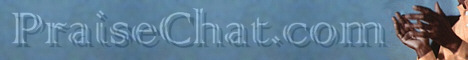
 Stupid spam
Stupid spam